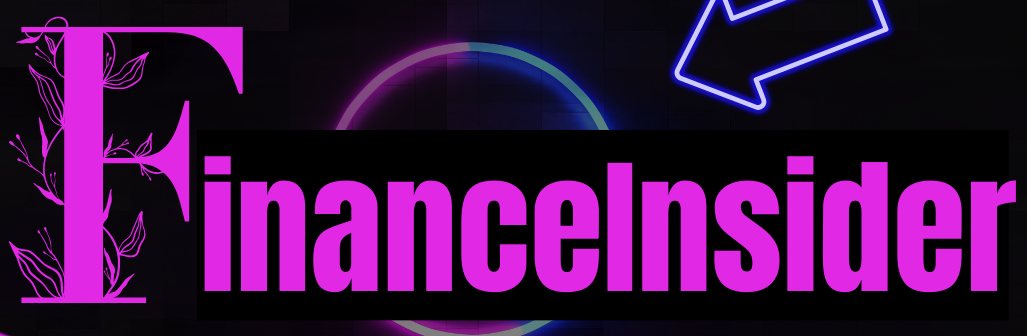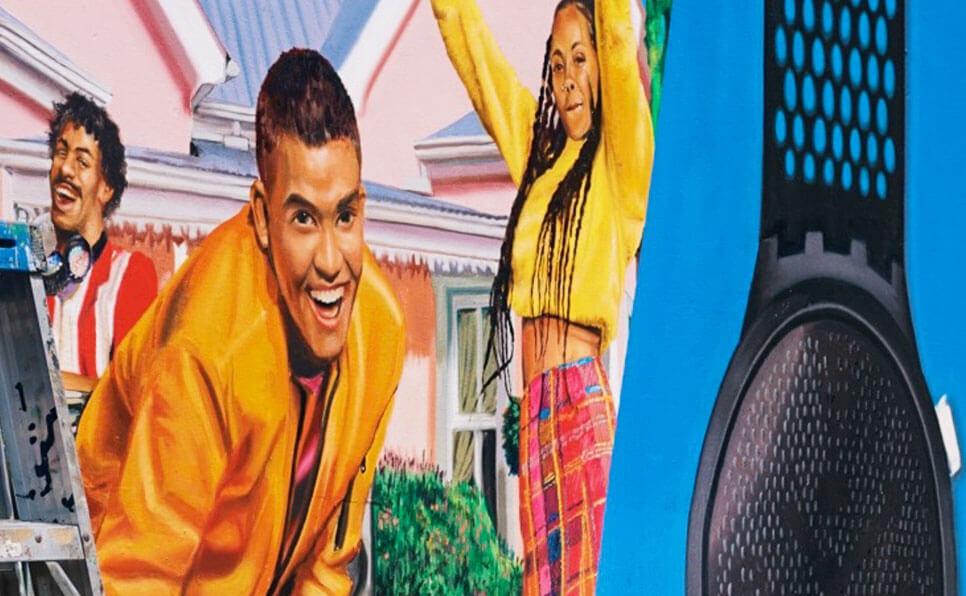A budget template is an easy-to-follow guide for creating a personal budget. Using a monthly budget template is a great way to accurately track your income and expenses every month. Most budget templates come with predetermined income and expense categories, although many provide room for customization.
There are dozens of budgeting templates available. You’ll find both printable budget templates and digital alternatives. Many are free; however, there are several premium options available for a small fee.
If you’ve struggled with creating a budget, you’re in luck. We’ve scoured the internet and created a list of the best budget templates we could find. Choose the one that fits your needs and get started right away!
1. Club Thrifty Monthly Budget Template

Shameless plug: We have our own free budgeting template! We created two linked Excel spreadsheets that make budgeting and tracking your spending a breeze.
We’ve already set up the formulas, so all you need to do is plug in your own numbers for each category. Excel then calculates your spending totals and shows you where you stand relative to your budget. There’s no math involved on your end whatsoever.
I love that our free template prompts you to budget for savings categories, including an emergency fund. Planning for your savings like a monthly expense is a great way to ensure that saving remains a priority.
If you like what you see, you can download your free Club Thrifty budgeting template here.
2. Tiller Money

Tiller Money is one of the best budgeting programs available. Even better, it has grown into more than just great budget templates.
Tiller Money has become a powerful financial tracking app that helps you create a budget, track your spending, and follow your net worth. The program makes it easy for you by automatically importing and sorting your data into a Google or Excel spreadsheet. You can even run various financial reports at the end of the year.
Some people consider Tiller Money to be the best of both worlds—you get the familiarity and power of a spreadsheet without the pain of having to manually enter your data. It also serves as a solid replacement for Quicken or other money management programs.
Tiller costs $6.58 per month (paid annually), but you can try it free for 30 days.
3. YNAB
YNAB is a paid budgeting app that offers a simple, automated budget template.
It is great for people who use a zero-based budget because it prompts you to plan for every dollar you earn. When you treat all of your expenditures and savings as budgeted expenses, income minus expenses should equal zero. If you overspend in one category, YNAB prompts you to take the overage from another category so that your budget stays balanced.
You can manually enter your income and transactions if you want, but it’s easier to connect to your bank account and import them.
Is on the pricier side at $84 per year (that is $7 per month when you pay annually), but you can try it out with their free 34-day trial.
4. Cash Flow Formula from Money Peach

The Cash Flow Formula from Money Peach helps you plan a zero-sum budget and track how your spending stacks up against your projections.
It’s available in three formats: a printable PDF, an interactive spreadsheet, and a larger version of the spreadsheet. The PDF is great if you want to print your budget template and stick it in a conspicuous place—like on your fridge.
I personally dig the large spreadsheet for two reasons. The first is a given: It saves you time by doing the math for you. Pop in your monthly income and your fixed expenses, and it tells you how much you have left to budget for variable expenses. That can be a real eye-opener! After you enter those projections and input spending for each category, the balance tab keeps track of your position.
Additionally, I like the expanded version because it includes extra blank categories just waiting for your customization. This setup is ideal for people who have a bunch of spending categories or for people who just prefer to track their spending at a very granular level.
Download the Cash Flow Formula here.
5. PocketSmith

PocketSmith is another financial management app that helps you master budgeting and track your cash flow.
The two paid plans connect to your bank accounts, but the free version requires you to manually enter your transactions. All plans allow you to create custom budgets and see how your spending aligns with them.
PocketSmith’s claim to fame is its financial projection feature. Depending on your plan, it will project your complete financial situation for 30 years in the future based on your current budgets. We think that’s pretty neat! Get started here.
6. Google Sheets Monthly Budget

Google Sheets has a free budget template and monthly expense tracking spreadsheet that’s ready for your personal touch.
It’s actually two sheets. The first is for planning your budget, and the second is for tracking your spending. The budget sheet lists all the standard categories, plus you can input your own. The template also includes one column for planned spending and one for your actual spending. Simply toggle to the expense sheet to record your spending, and the actual column in your budget updates automatically. Super easy!
To find this free tool, hit up the template gallery in Google Sheets and look for “monthly budget” in the personal category (Google Sheets>Personal>Search “monthly budget”).
7. Financial Snapshot and Budget From Budgets Are Sexy

This colorful budget template is available for Excel or Google Docs. It’s great for couples because it includes fields for two paychecks.
This budgeting spreadsheet also includes space to plan savings, credit card payments, and several budgets. Additionally, you can track your net worth, which is the “financial snapshot” part of the name. You can find a copy here.
8. Frugal Fanatic Budget Template

Frugal Fanatic’s free budget template offers space to budget your income, a list of standard expenses, and room to plan for up to three savings goals. Yes, it’s basic, but it might be just what you need to get started. Grab the template here.
Here’s a hot tip for using this or other printable budget templates: If the categories don’t fit what you need, simply use a whiteout on one category and write in a new one. For example, internet expenses didn’t make the list, but cable and phone did. If you don’t have cable or a home phone, just change one of those to include your internet costs.
9. Printable Crush Budget Template

Printable Crush’s free budget template groups spending categories into sections, so everything related to housing, transportation, etc. is together.
It’s visually appealing, but one thing I don’t like is that there’s no space to record any difference between your budget and your spending. If you’re using a zero-sum budget, we hope that difference is zero, but it doesn’t always work out that way.
You can find the Printable Crush budget template here.
10. Federal Trade Commission Budget Worksheet

If you’re looking for a good printable budget template, the Federal Trade Commission has one on their website.
The two-page template is very straightforward: Add up your income, tally your expenses by category, and do the math.
This template doesn’t include a category for savings. If that’s one of your goals (and it should be), you’ll want to earmark some funds for savings somewhere on the sheet. You can get the FTC budget template here.
11. Dave Ramsey’s Monthly Cash Flow Plan

You don’t need to subscribe to all of Dave Ramsey’s philosophies to appreciate his monthly cash flow plan.
Like other monthly budget templates, this one gives you space to budget for each category and record your spending. It’s more comprehensive than most printable templates—there are 16 lines for debts, not including mortgages or rent!
It also includes a few Dave Ramsey touches, including a suggestion for the percentage of your income that should be spent on each category. For example, he recommends spending 5 to 15 percent of your take-home pay on food.
Beside some of the categories, you’ll see an envelope icon. If you’re using the envelope budgeting system, the icon means that category is a good candidate for a cash envelope. If not, just ignore it.
Download the Dave Ramsey’s Cash Flow Plan here.
12. Personal Capital

Personal Capital offers a robust (and free!) set of financial tracking tools. Included in that mix is a free budget template that is digital.
Unlike an Excel spreadsheet or a pen-and-paper budget, Personal Capital’s tool doesn’t require you to manually input your spending. Instead, you create your spending categories, set your budget for each one, and link your bank accounts and credit cards. Personal Capital will automatically track your spending and show you where you are relative to your budget.
The budgeting tool isn’t as powerful as some of the others, but it does automate tracking your cash flow for free. The free net worth tracking, investment analyzer tool, and free retirement calculators make it a wonderful alternative to programs like Mint.
More importantly, Personal Capital also serves as an excellent complement to any of the budgeting tools listed here. and it is free!
Open a free Personal Capital account here.
How does a budget template work?
Budget templates are tools that help you plan for your monthly income and expenses. They help track your money so you can make the most of what you have. Most templates include:
- Categories for income and expenses
- Space to estimate your monthly earnings and expenses
- A place to record actual earnings and spending
- A place to record the difference between the two
A budget template can be as simple or sophisticated as you like.
Monthly Budget Templates: Final Thoughts
So, which budget template is the best? As always, the best budgeting tool is the one you’ll use consistently. Just pick one and give it a go! If it doesn’t work for you, you can always change things up later.
Sometimes it takes a little trial and error to find the best fit. The good news is that most of these monthly budget templates are free, and even the paid apps usually offer free trials.
So, what are you waiting for? Grab one of these awesome templates and take control of your money today